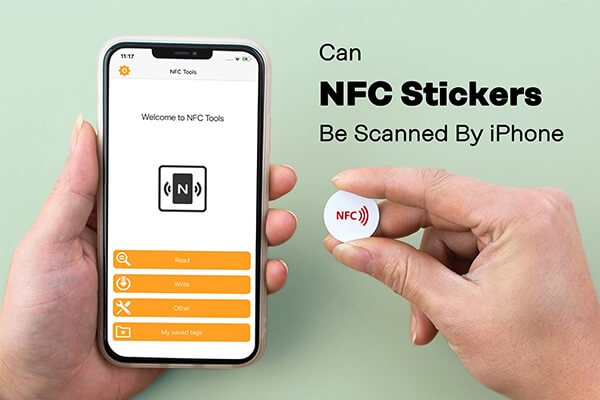NFC technology is a popular wireless communication technology that is used everywhere from payment systems to portable speakers. The technology is also capable to transfer contacts or files, and also pairing your smartphone with your car. NFC technology can also be used to exchange data, pay for goods and services, authenticate devices, and share contacts.
NFC stickers are simple, passive, versatile, little devices that can store information that can be read by every iPhone since iPhone 7. All the recent iPhones are in-built with an NFC chip. These phones can scan and read NFC stickers. These iPhones are; iPhone 6, 6 Plus, 6S, 6S Plus, SE, 7, 7 Plus, 8, 8 Plus, X, XR, XS, XS Max, 11, 11 Pro, 11 Pro Max, SE (2nd Gen), 12, 12 Mini, 12 Pro, 12 Pro Max, 13, 13 Mini, 13 Pro, and 13 Pro Max. These iPhones can scan an NFC sticker containing information like contact details, social media handles, a website URL, an ID, etc.
However, iPhone 6 can only make payments with Apple Pay, but the ability to read and scan the NFC sticker only came to the iPhone 7 and above (if the iPhone is updated to the latest iOS 14). iPhone 7,8, and X require you to manually activate the NFC to scan a sticker. How do you scan an NFC sticker with an iPhone?
iPhone XR and newer
To scan an NFC sticker on the latest iPhones, you just bring your sticker near the iPhone and tap the top left corner with the tag gently. The iPhone will instantly read the contents of the sticker. These iPhones can also read NFC stickers in the background. In other words, you no longer have to install 3rd party apps and manually read NFC stickers.
iPhone 7, 8, and X
These iPhones do not have the capability of scanning NFC stickers in the background like the newer iPhones. To scan the sticker with these iPhones, you need to manually enable the NFC scanner and bring your iPhone near the sticker. To scan an NFC sticker, swipe up from the bottom of the iPhone screen to bring up the Control Center. Find and tap the NFC reader button and it will immediately activate the NFC reader. The iPhone will scan the sticker and display the stored information.
Conclusion
All the iPhones that have NFC and are using iOS 14 or newer can automatically read and scan all kinds of NFC stickers including emails, messages, phone numbers, and web addresses (URLs), without needing third-party apps. Once the iPhone reads the NFC sticker and displays a notification on its screen, you will need to follow it through, and tap on it to perform its action. Phones before iPhone 6 don’t have NFC capability but they allow contactless payments services such as Apple Pay. However, NFC stickers allow contactless payment services such as Apple Pay and Google Pay. This makes it easier for users with android devices and also those who own iPhone 6 models.
Nexqo is a professional RFID & NFC hardware provider with more than 10 years of experience in the RFID industry. Click here to learn how the NFC sticker works.
You can also click here to learn more about the products that you can use in your project. If you are not sure, welcome to contact our sales experts any time.