Nowadays, almost all smartphones have NFC functions. So, what convenience can NFC bring to our lives?
To figure out this problem, we need to know what NFC is first.
According to Wikipedia, Near-field communication (NFC) describes a technology which can be used for contactless exchange of data over short distances. Two NFC-capable devices are connected via a point-to-point contact over a distance of 0 to 2 cm. This connection can be used to exchange data (such as process data and maintenance and service information) between the devices. This interface can be used for parameterization of the component as well.
The most commonly used function of NFC is payment, such as using the NFC function of the mobile phone to bind the bus card and subway card, so as to realize the easy payment with the mobile phone.
In addition to payment, how can we use NFC tags?
Firstly we need to know, what information can be written to the NFC tag with an NFC mobile phone?
What Information can be programmed into an NFC tag?
The most commonly used APP is TAGWRITER developed by NXP. Using this app, you can write the following information to the NFC tag:
1. Business Card
Write your own or company’s contact information into the NFC tag, and use your mobile phone to tap the NFC tag and save the business card information;
2. Link
After writing a specific URL inside an NFC tag, you can access the website with a simple tap to your smartphone without any additional operations;
3. WiFi
Write the WiFi name and password into the NFC tag, and you can connect to the WiFi with just one touch, eliminating the need to enter the password;
4. BlueTooth
Write the BlueTooth device to the NFC tag and connect to the corresponding BlueTooth device with just a simple tap of the mobile phone;
5. Email
Enter the email address and content. When someone sends you an email, there is no need to manually enter the email address, reducing the mistakes;
6. Telephone Number
Enter the phone number, tap the phone to the NFC tag to make a call;
7. Geo Location
Enter a specific address or satellite positioning to help visitors easily navigate;
8. Launch Application
Write this item, the phone can tap to enter a certain APP or enter the download interface of the APP
9. Plain Text
Write the text content into the NFC tag, such as a verification code that can be used in ticketing systems;
10. SMS
Preset the recipient and the content of the message, and you can send it with one tap on your mobile phone
Different apps can be used to write different information, and how much information can be written depends on the chip memory of the NFC tag.
For example, the most frequently used NFC chip is NTAG 213, the user memory is 144 bytes, maximum of 144 bytes can be written.
If you need to write more content, you need a chip with larger memory, such as NTAG 216, with a memory of 888 bytes.
Note: Each NFC tag can only be written with one single content listed above, multiple contents cannot be written at the same time.
Both Android phones and iPhones can use Tagwriter to write data. All you need is
- a mobile phone that supports NFC function
- an NFC tag
Click here to watch the video, how to program NFC tags with a smart phone.
In addition, NFC Tools can also be used to write more information such as address, SNS, Search, etc. As shown below.
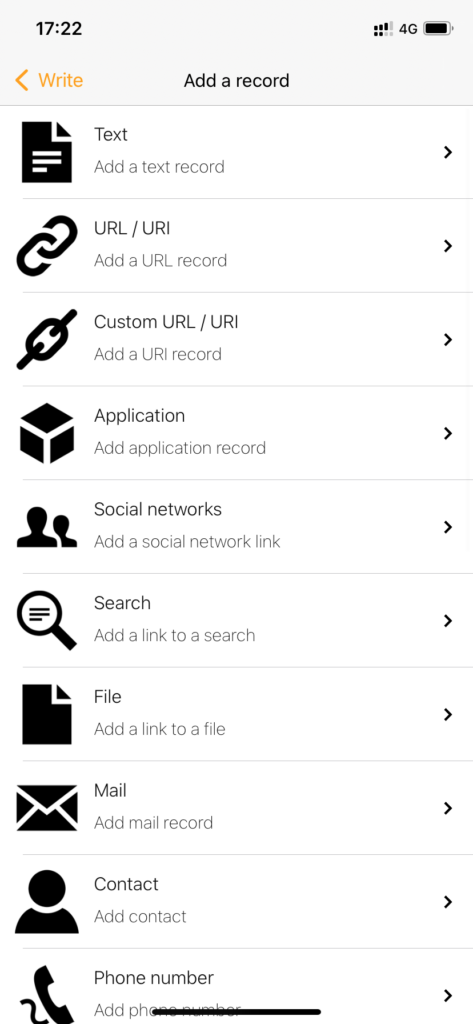
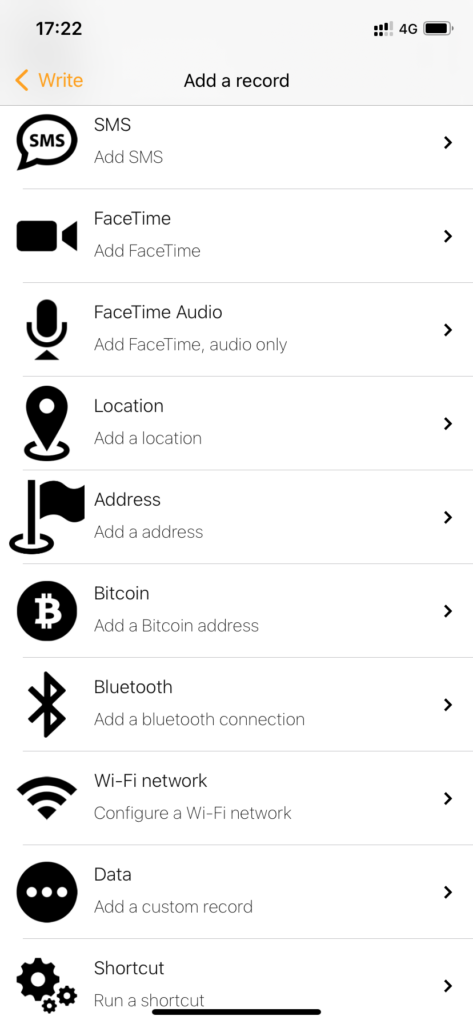
How To Program An NFC Tag With Smartphones
- Run the app, i.e., Tagwriter
- Select the content that you need to program in the NFC tag
- Type the data in your smartphone
- Tap “save the data and write”
- Put the tag close to the smartphone
- Done


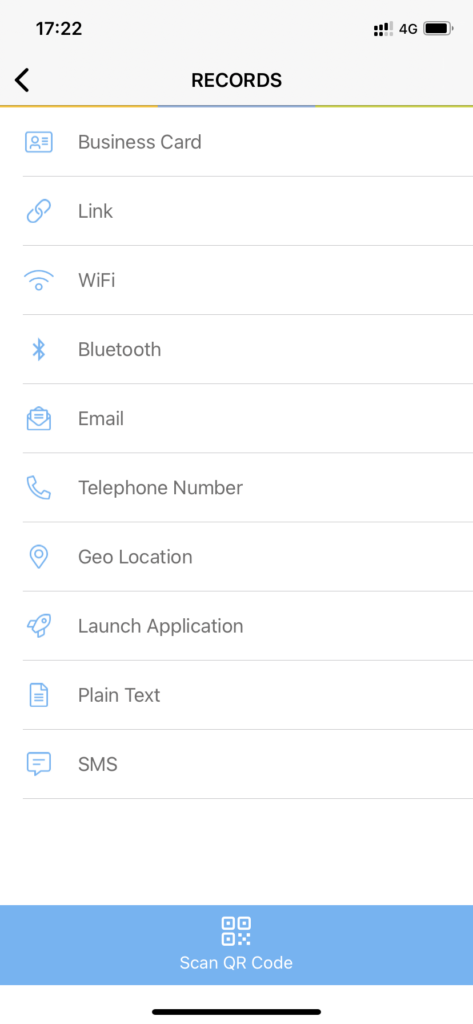
Apple mobile phones have had the NFC function since iPhone 6, but the NFC function of iPhone 6, iPhone 7, and iPhone 8 can only be used for APPLE PAY, and cannot be used to directly realize the corresponding function of the NFC tag that has written data. The NFC function of Android phones is relatively open earlier and the application is more mature.
For companies, in an environment where NFC has become popular, how to maximize the use of NFC functions to improve user experience and achieve performance growth requires in-depth research on the characteristics of themselves and their target customer groups. It’s important to develop a convenient, easy-to-use, and fun NFC tag and software to maximize their interests.
Typical application scenarios of NFC tags
1. Hotel:
The business card at the front desk of the hotel can be replaced with a business card with an NFC chip. The hotel’s contact information can be stored in the NFC chip, so that guests can directly read the hotel’s contact information through a simple tap with their mobile phones, eliminating the time and error of manual input, and improving users’ experience.
In addition, the hotel can also affix an NFC tag in the guest room to write the hotel’s WiFi name and password, so that guests can directly connect to WiFi through a simple tap with their mobile phones, saving guests the time and errors of manual input.
The hotel industry is highly competitive, and every hotel is trying its best to improve guests’ experience. Before the above two products are used on a large scale in the industry, using these two very frequently used small objects will undoubtedly greatly increase the customer’s convenience, thereby enhancing the goodwill of the brand
2. Enterprise
NFC tags can be used by every company and can effectively enhance the company’s brand image.
It is still like the NFC business card in the hotel scene, saving customers worry and time is a major principle in promotion so that customers can reach us in one second when they want to contact us, rather than finding our business card among a lot of business cards, it’s a much easier way to improve each other’s efficiency.
In addition, storing your e-mail address in the NFC tag allows customers to find us in one second when they want to send us an e-mail, which can also greatly help improve the contact between customers and us.
3. Anti-counterfeiting
The use of NFC tags in conjunction with APPs allows companies to attach a protective lock to their products, especially high-value products. Each NFC chip has a unique identifier (UID), and the number cannot be changed, which makes NFC have a more outstanding advantage in anti-counterfeiting than other anti-counterfeiting technologies such as barcodes and QR codes.
4. Pets
Put an NFC tag on the pet’s neck and write the owner’s contact information in the tag. If the pet gets lost and is discovered by a good-hearted person, the owner can be found immediately.
The novel experience of NFC and the effective interaction with users can greatly enhance customers’ sense of participation and experience. At the same time, most people are not too familiar with this technology, which can make customers feel more positive about the brand.
Convenient, efficient, high-tech, and easy to use, are these reasons enough for you to use an NFC tag that is most suitable for you to make your performance grow rapidly? Learn more here. Or contact us for further discussion.
